Every time you need to create a virtual machine, you don’t have to install the OS over & over. All you have to do is create 1 VM with the desired OS, then sysprep it & make it ready to use whenever you need.
All you have to do is, go to c:\windows\system32\sysprep. Then choose generalize & shutdown to create new SID for the VM. After shutdown, take a clone of it (if you are using VMware workstation) or export the VM (if you are using Hyper-v).
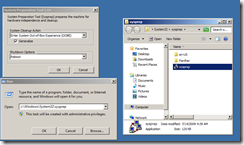
No comments:
Post a Comment